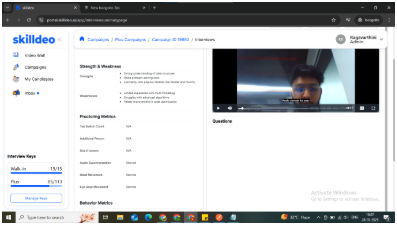Zoom OAuth Integration Guide for skilldeo Application
Integration Steps
1. Authenticate with skilldeo
● Log in to the skilldeo application using your credentials.
2. Navigate to Settings
● After logging in, navigate to the settings page within the skilldeo application.
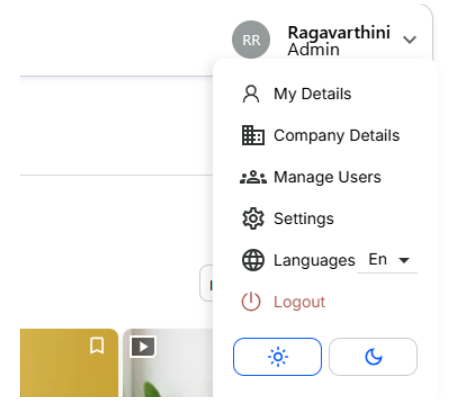
3. Enable Zoom Integration
● Within the settings page, locate the Zoom Integration section.
● Enable the Zoom integration.
4. Zoom ID Integration
● You can integrate using email address and password. However, please note that the Zoom account associated, must have at least one Zoom admin account integrated with skilldeo to obtain the access token and API for Zoom admin.
● If the Zoom account does not have admin access, you must integrate with a Zoom account that does have admin privileges.
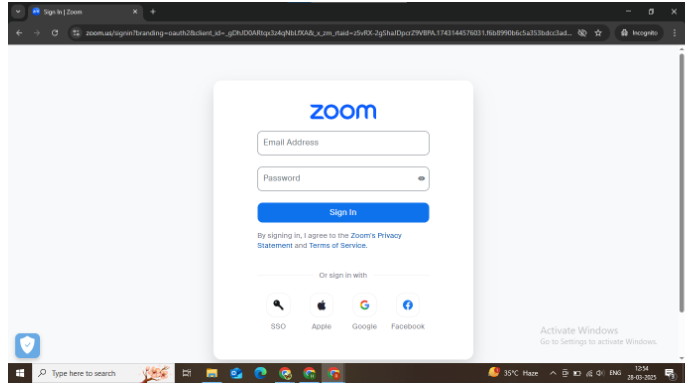
Functional Usage of Zoom in skilldeo Application
● The skilldeo application incorporates Zoom to streamline the interview procedure.
● Through Zoom’s AI driven and Expert driven Interview features, interviews are automatically recorded, screen sharing can be activated, and language is captured.
Create Jobs via forms
- Enter Job details and publish the Job
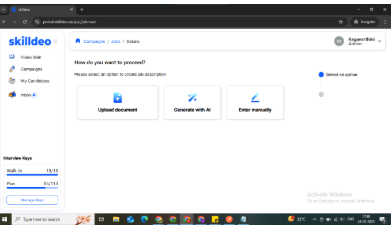
Create Campaign associated with a Job
- Enter Campaign details, associate with a Job
- Select the expert driven option in the interview type.
- Assign an interviewer for the campaign
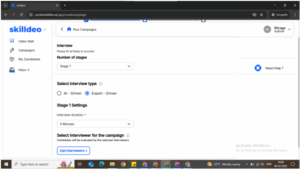
Invite Profile from Campaigns for Interviews
- Invite Selected Profiles by entering email address
- Invite selected profiles by selecting profiles and sending invitations.
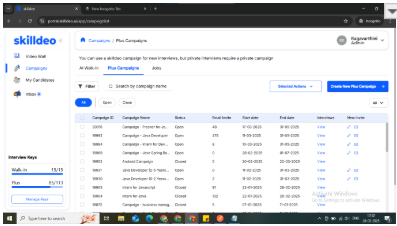
Profile schedules the interview using the My Availability Calendar feature in skilldeo
- Invite Selected Profiles by entering email address
- Invite Selected Profiles by selecting a profile and inviting
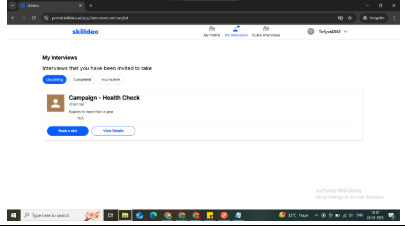
Interview is scheduled as per the Interview type
- AI driven – Based on availability of AI driven calendar for the skilldeo application
- Expert driven – Based on availability of the Interviewer and Profile
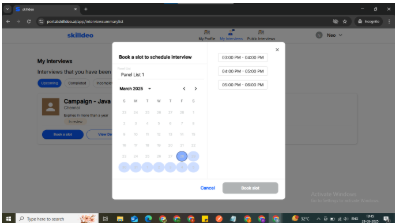
Interview is initiated by Interviewer or Profile at the scheduled time using Zoom App which is integrated with the skilldeo application
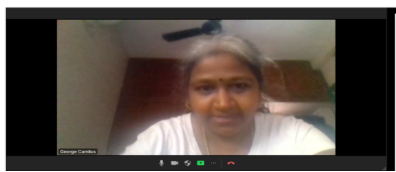
The interview is auto recorded with Audio and Video and Subtitles. Zoom Interview follows all prescribed Zoom call features
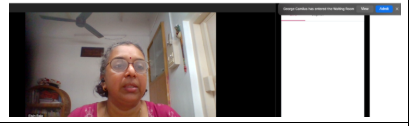
Completed Interview Videos can be viewed after processing in the skilldeo application